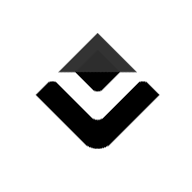
Write XL
Write XL
Write XL is an MIT-licensed suite of plugins for the lite-xl text editor, that convert the editor from a code editor, to one better suited to creative writing.
Its target audience is at least the semi-technical user, that is comfortable working with text, rather than a rich document editor. It is meant to be open-source, small, hackable, functional, performant, and extremely portable. It uses git to keep track of changes, and to save your work.
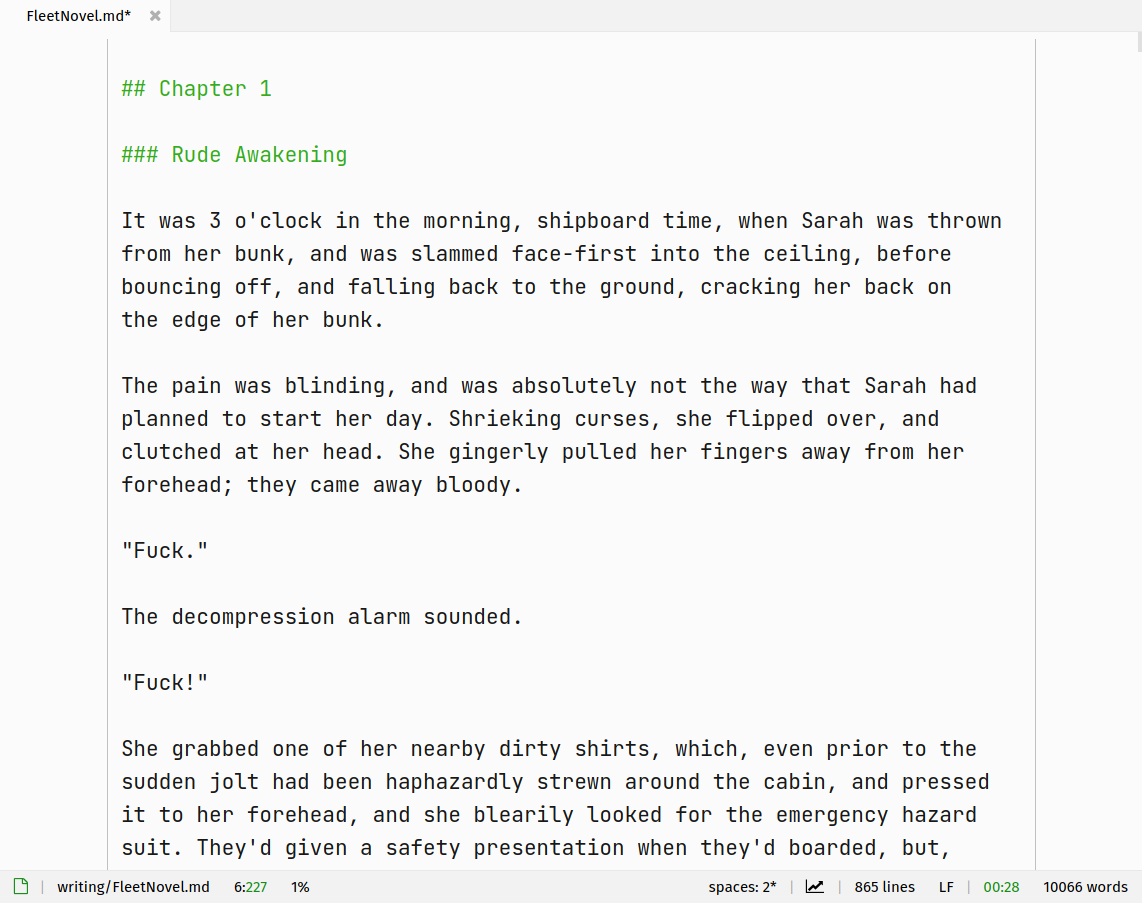
Highly Featured
Comes integrate with spellcheck, synonym detection, automatic git integration, chapter understanding and navigation, an easy outliner, split pane views, and subpixel text rendering.
Highly Efficient
Only a few megabytes in size, and starts up instantaneously. Uses no CPU when not focused, and only allocates 30 megabytes of memory, most of which is the graphically necessary framebuffer. Only 7 megabytes is acutally used by the editor itself.
Highly Expandible
Piggy-backs off the lite-xl plugin ecosystem, allowing easy access to an ever-growing number of plugins that can easily change how the editor works.
Highly Portable
Runs on almost any operating system, as it has no unbundled dependencies, and is statically linked. Runs on Mac OSX, any Linux (with musl), FreeBSD, Windows, and Android 8.0+. A single executable, that contains everything you need.
Why?
What's the point of this editor? Why not just Word, or Google Docs, or another word processor?
I'm glad you asked! It's mainly because write-xl uses a number of well-supported technologies which make editing any sort of text document easier; whether that's a novel, a piece of code, or a business proposal. In particular, these are: git, markdown, and lite-xl.
Why use git?
Git is one the most used pieces of software on the planet. It's primarily used by people who use write text every day for a living (programmers), who also happen to the ability to contribute to that piece of software.
This virtuous cycle has led to an incredibly advanced program that is able to deal with multiple versions of text files extremely well. It works with creative writing too; every version of your text that you save is remembered by git, and you can revert, compare, merge, and branch off old version of your text in a way that is way more complex than any sort of track changes that Word, or Google Docs offers.
It means you'll never lose anything; it can be published anywhere, and hook up with any number of programmable systems, and just have generally much finer-grained control over anything you write, any version you write of it, than pretty much any of the word processors you've ever used.
Not only that, but git also handles writing changes to somewhere that's not your local tablet or computer, meaning that you can seamlessly back up all your changes, and your entire text. Because git is so common, there are a ton of free services that provide this; no worries about having to deal with dropbox's paid limitations, or handling any of google drive's crap; you can always just back things up without having to worry about nonsenical restrictions.
Why use Markdown?
So, one of the many issues with Microsoft Word, Google Docs, and pretty much any other rich document editor is that while it does allow you to do things like bold things, make margins a particular size, deal with paragraph spacing, and things like that, fundamentally, all these things are details.
The unfortunate thing is that these details can change depending on your publishing context. In the end, as you write, you don't actually need to be concerned with the actual look of your text, you really just need to be conerned about your intent.
When you use a plain-text editor, like this one, you can make your intent extremely explicit, without actually worrying about the actual formatting until you go through the export process. Because Write XL uses markdown, you're able to use asterisks, underscores, backticks, and various other syntax to state your intent, and then choose how to export that exactly how you want to, based on the context; you don't have to go back through and painstakingly edit your document.
For example, if you have epigraphs in your novel that are formatted a particular way, you can just tag the epigraph with backticks, as per the normal markdown syntax, and just specify a single way for the editor to export things with those particular annotated backticks. No need to go back and fix the margins, font, and everything associated with each instance; the explicit tagged intent allows easy, unambiguous processing of those blocks; way easier than dealing with it through Word.
It's kind of like LaTeX, except without figuring out a ton of bullshit. It's a lot more natural.
Why use lite-xl?
It's Simple
lite-xl is one of the very few full-featured graphical editors that has a very small amount of code associated with it.
Some of the more popular text editors these days, such as Visual Studio Code are likely million of lines code, depending on a an incredible amount of other pieces of software that create a truly mind-bending web of computer code that is pretty much incomprehensible to almost anyone who looks at it, with the exception of those who've spent a significant amount of time familiarizing themselves with their codebase. Such experience can take years to gather.
lite-xl, conversely, has only about 4,000 lines of code in C, and 13,000 in lua, with almost no other pieces of code, making it an incredibly small editor; meaning it's totally possible for a normal programmer who knows these very well known languages to look at the editor in a day, and understand what's going on, and how to modify it.
It's Extensible
It has an extremely extensible plugin system, meaning that you can modify the editor very easily; by just downloading simple text files, instead of things like .exes; meaning that if there is something you want to change about the editor, chances are, you can; by just downloading some text. All in all, it makes lite-xl be able to be developed insanely quicker than almost any other piece of text-editing software.
It's Portable
In addition to all these qualities; lite-xl also doesn't have any bullshit associated with it. You know when you install microsoft word, it installs a fuckton of shit all over the place, and insists you use it for everything?
lite-xl is basically the opposite. It is a single .exe that lives in a single folder. If you want to, you can create a shortcut to it, but other than that, it basically doesn't put its shit anywhere else. It also means that if you want to plop it on a USB key, or something else, you can absolutely just do that; and it'll work totally fine. It doesn't need anything else other than itself, and should basically work on any computer immediately.
It's Quick
No matter how old your tablet, or PC is you should be able to run it without any issue, and startup instanteously. No more 10 second startup times when you want to just open word.
It's Free
It's free as in speech, and free as in beer. This means you can download it without paying anything, and modify it without having to tithe to Microsoft or Apple.